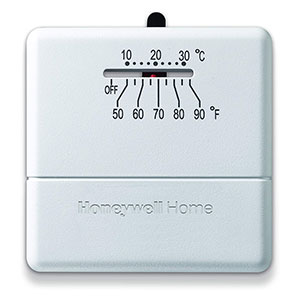Customer Reviews For The Honeywell Home 5-1-1-Day Programmable Thermostat - RTH2410B
I ordered the wrong item in error, and have just mailed it back. The return process is efficient Im grateful for that.
There are two ways to reset your Honeywell Home RTH2410B1019 5-1-1-Day Programmable Thermostat:
Reset Schedule:
This option clears your current temperature program but keeps other settings intact.
- Press the SET button repeatedly until "Set Schedule" shows on the screen.
- Use the up or down arrows to choose the desired wake time, then press SET to confirm.
- Adjust the temperature for this time period using the arrows, then press SET to confirm.
- Repeat steps 2 and 3 for each time period (Leave, Return, Sleep) you want to set.
- Press the RUN button to save and exit the schedule setting mode.
Factory Reset:
This option erases all settings, including the program, time, and date.
- Press and hold the SET button for about 5 seconds until the screen changes.
- Release the button, and the thermostat will enter the setup mode.
- Use the up or down arrows to navigate through the options.
- Locate the "Reset" option and press SET to select it.
- Confirm the reset by pressing SET again.
Simple Control, All Week Long: Honeywell 5-1-1 Day Thermostat
This user-friendly Honeywell Thermostat lets you create a personalized heating and cooling schedule for your week.
Weekday & Weekend Flexibility
Program separate schedules for weekdays and weekends to perfectly match your routine.
Simple Programming
Enjoy the proven Honeywell programming logic for easy setup and adjustments.
4 Settings per Day
Set up to four different temperature preferences per day for maximum comfort throughout the day and night.
Large Display & Easy Controls
The clear, wide screen and enlarged buttons make adjusting settings a breeze.
Take control of your comfort and save energy with the Honeywell 5-1-1 Day Programmable Thermostat.